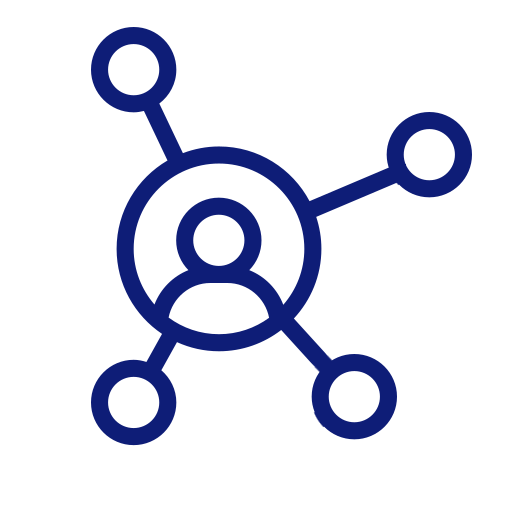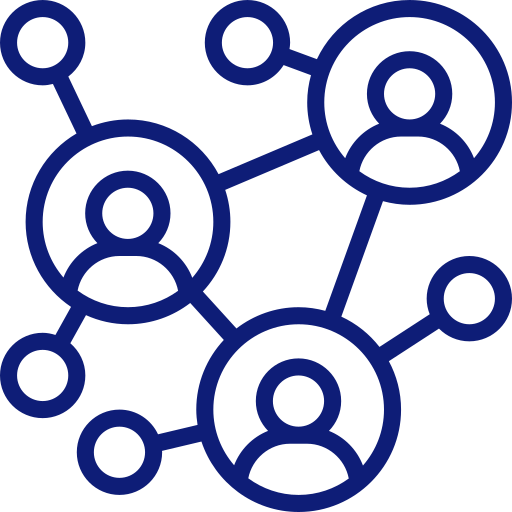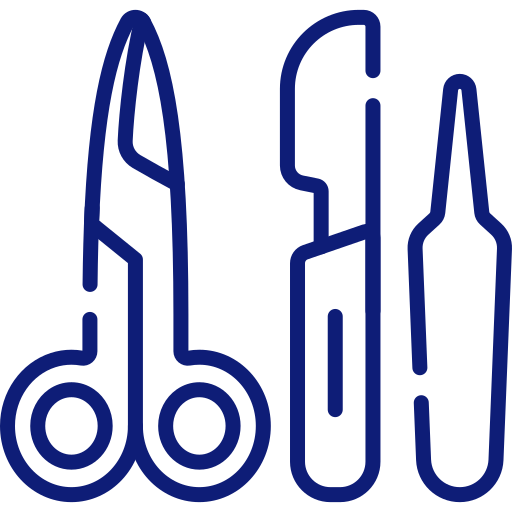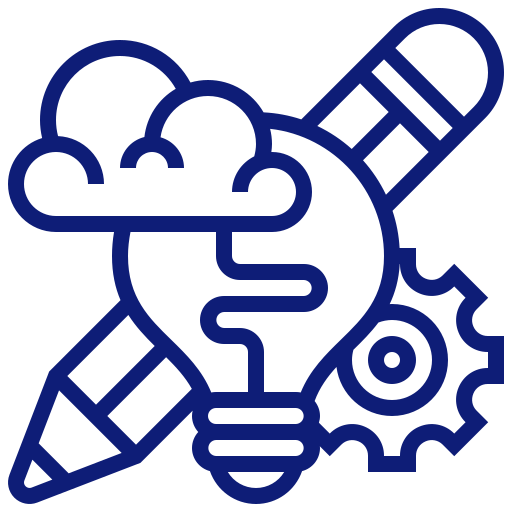Case Study
A biotechnology factory digitally transforms labeling with NiceLabel
Background
The company manufactures biotechnology products and sells them to distributors.
On average, this factory labels about 1600 shipments daily. Most customers have individual specifications for each label type. The warehouse uses two IT systems to handle order processing and labeling: a warehouse management system (WMS) and an enterprise resource planning system (ERP).
Challenges
Manual processes took a toll on efficiency
Prior to implementing NiceLabel, the customer struggled with errors and inefficiency due to manual processes. As the factory’s Information Technology (IT) Manager explains, “We had approximately 12,000 Microsoft Word documents stored on a file/print server. These documents contained all of the various labels we used for our customers. We had over 30 different label sizes, so nothing was standardized.”
Employees working at the warehouse’s packing places would have to print labels directly from Microsoft Word. In order to package a customer order, they would first have to look the customer up in the system, find the correct label type for that customer, open the label, populate it with the correct information, and then print the label. Due to the large number of layouts, employees had to manually adjust the printer to handle the layout www.nicelabel.com in question. If the label was the wrong size or if there was a problem with the printer, employees would have to do the whole process again to make the necessary changes. “We estimated that it took 1-2 minutes to find the labels they needed for each order. That’s not including the time it would take to change the label size or adjust the printer. And this process had to be repeated for each customer,” relates the IT manager.
Unlocked templates increased the risk of errors
In addition to the time-consuming nature of the process, employees also had to enter and modify label template information manually. Since the label templates were kept in Microsoft Word, they could be edited by anyone. Problems arose due to errors in data entry and inadvertent changes to labels. “The risk of errors was very high because you could edit the text in the label. We had a lot of errors because of the wrong lot number, an incorrect barcode or because the article text had been overwritten. All of these things were at risk because the template wasn’t locked.” The warehouse’s quality management team was primarily focused on ensuring the quality of the materials coming into the warehouse. This meant that label errors often weren’t detected until they were discovered by the customer. The resulting relabeling of customer shipments was costly, and at an estimated 10- 15 errors per month, the situation simply wasn’t sustainable. The lack of a printed label history also meant that there was no traceability of labels shipped in case of a recall or customer complaints. The manual process also meant that there was no quality control process in place for processing label change requests.
The IT Department decided to address these issues by finding a label management solution that could integrate with their existing WMS and ERP systems. Their goal was to eliminate errors, reduce printing time and increase the quality of the labels printed.
Solutions
The customer uses the NiceLabel Label Management System, with its built-in label designer, to create labels. The label templates feature defined text fields to ensure standardized formats and information on each label. All information is stored in a secure database. NiceLabel’s document management system (DMS) ensures that the factory has a change request process in place that enables them to deploy changes easily and test these prior to releasing them into the live production environment.
Users now have a print button in the WMS that sends all label information to the NiceLabel Automation module via Web service. The Automation module merges the data with the label layout and prints the label. Users don’t need to do any additional data entry or make any additional selections; all data is transferred from the WMS to the label management system electronically.
Results
NiceLabel streamlines printing process, eliminates errors
After implementing NiceLabel, the entire printing process has been streamlined. “Now employees can print directly from NiceLabel or from our warehouse system,” comments the IT Manager. “All of the customer information is automatically transferred from our ERP system to NiceLabel. All needed printer setup adjustments are stored in the label and transferred to the printer, so no manual input is needed.” The completely enclosed process ensures that the information is accurate and reduces errors due to manual data entry. In fact, the company has gone from 10-15 errors per month to zero errors since implementing NiceLabel.
Digitization leads to a more efficient operation
Another goal the customer had was to reduce the time associated with label printing. Now that they have implemented NiceLabel and automated the entire label printing process, the time for initiating a label print job has gone from 1-2 minutes just to find the label needed to 10 seconds from label selection to printed batch of labels. The company has also been able to standardize the templates they use, which means fewer templates to maintain. “We’ve gone from 12,000 Microsoft Word documents to 50 templates. Before we had about 30 different label sizes; now we have three.” The benefits of transforming a largely manual process to a digitized one are evident. “We estimate that we have saved between 20-30 hours per week with the NiceLabel solution,” states the IT Manager. NiceLabel’s flexibility also means that the company can still offer customers the level of label customization they require. “We have a lot of different types of information in our ERP system. Customers want to have individual text and item numbers, and for this NiceLabel is absolutely perfect.”
We estimate that we have saved between 20-30 hours per week with the NiceLabel solution.
IT Department Manager
Customers and staff see value of the new system
Implementing a new labeling system required both customers and factory employees to adapt to a new way of doing things. While getting customers to accept changes in their label requirements required some negotiation, they were happy to accept the changes when they experienced the improved accuracy and increased efficiency of the digitized label production process. The same was true with the employees. Any initial hesitancy about introducing an entirely new system disappeared once employees could see the difference digitization made in their workday. “After 1-2 weeks with NiceLabel, everyone understood the value of the software and the project.”
- Supply Chain
- Supplier Labeling