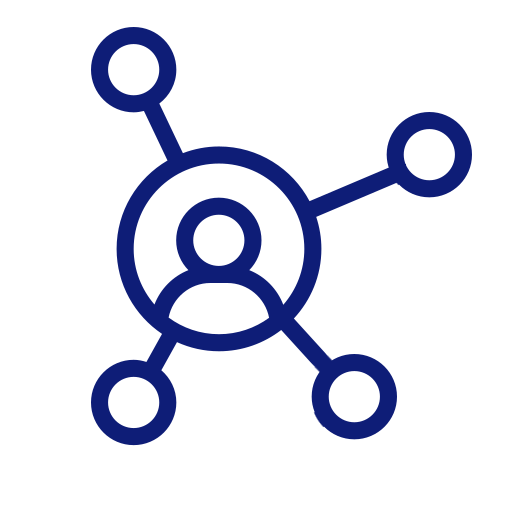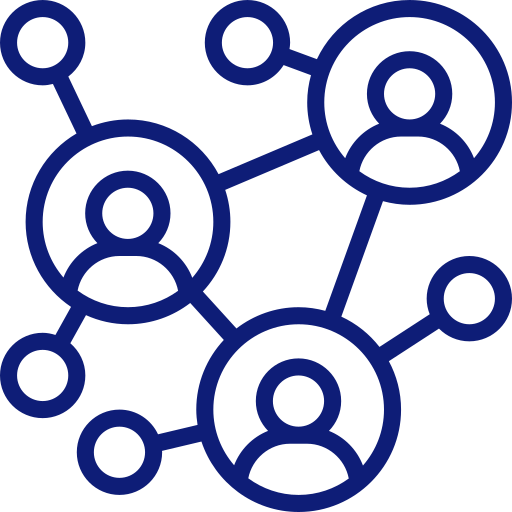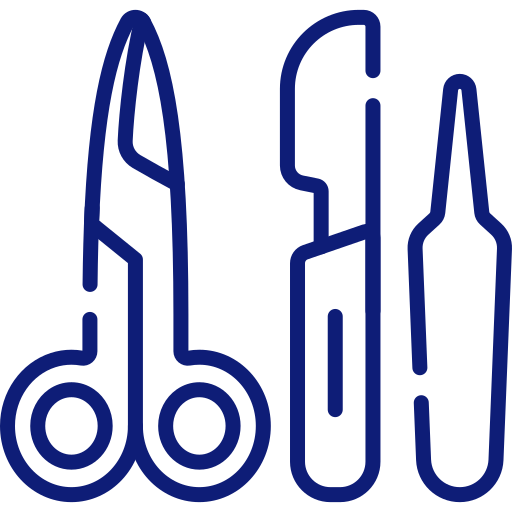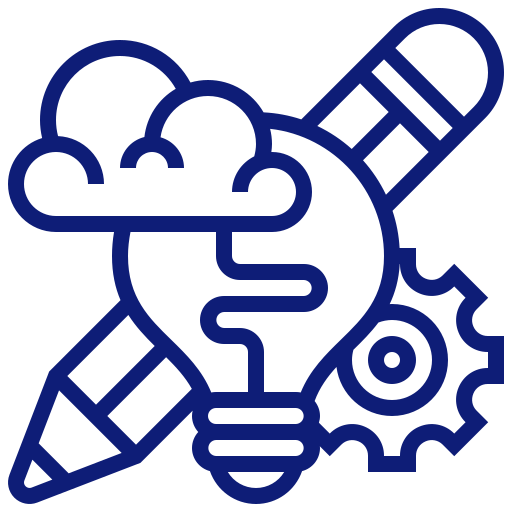System Requirements
(Last update: April 2024)
To run Loftware software, make sure your system meets the below listed minimum requirements. Use these minimum system requirements as a guideline. Optimal configuration for the production environment depends on the specifics and complexity of individual labeling project.
Loftware Cloud
See detailed System requirements at help.loftware.com
Loftware NiceLabel 10
See detailed System requirements at help.nicelabel.com
NiceLabel 2019
适用于:NiceLabel Designer、NiceLabel Print、NiceLabel Automation、NiceLabel Web 客户端
- CPU:Intel或兼容的x86系列处理器
- Memory: 2 GB or more RAM
- 硬盘: 1 GB 的可用磁盘空间
- 32 位或 64 位 Windows 操作系统:Windows 8.1、Windows Server 2012 R2、Windows 10、Windows Server 2016* 和 Windows Server 2019*
- Microsoft .NET Framework 版本 4.7.2 或更高版本
- 显示:1366×768或更高分辨率的显示器
- 推荐的打印机驱动程序:NiceLabel 打印机驱动程序 V5.1 或更高版本
*不支持 Windows Server Core 和 Windows Nano Server
* 不支持 App-V。但是您可以在 Citrix 环境中使用 NiceLabel 应用程序。
NiceLabel Cloud 的附加要求
客户连接到 NiceLabel Cloud 必须满足这些要求。
- 能够连接到 <your_account>.onnicelabel.com 的互联网连接
- 443端口/TCP,用于在浏览器中访问控制中心的用户界面
- 8080端口/TCP,用于从本地安装的 NiceLabel 客户端访问文档存储中的标签资源
- 能够连接到 labelcloudapi.onnicelabel.com 的互联网连接
- 如果使用 Cloud 云触发器 API ,则端口为 9350 到 9354 或 80 或 443(所有 TCP)
- 如果使用 Cloud 打印 API ,则为 443端口/TCP
- 添加下列站点到受信任站点区域(Internet 选项 > 安全设置):
- 对于 Microsoft 身份验证:https://*.onnicelabel.com、https://login.microsoftonline.com、https://aadcdn.msauth.net、https://aadcdn.msftauth.net、https://login.live.com
- 对于 Google 身份验证:https://*.onnicelabel.com、https://accounts.google.com、https://ssl.gstatic.com
- 支持 WebDAV 协议。Windows 10 启用了“开箱即用”支持。您必须添加对 Windows Server 操作系统的支持。请参阅这篇知识库文章了解详情。
- Recommended browsers: Microsoft Internet Explorer 9+, Microsoft Edge (latest), Google Chrome (latest), Mozilla Firefox (latest), Safari (latest)
- JavaScript 可用(按照“Internet 选项 > 安全选项卡 > Internet 区域 > 自定义级别... > 脚本”启用活动脚本)
NiceLabel Control Center 和 NiceLabel PowerForms Web 组件的附加要求(均为内部部署)
这些是对基础设施的服务器要求,您将在服务器上安装本地服务器组件(NiceLabel Control Center,NiceLabel Web Printing 站点)。
- Memory: 4 GB or more RAM
- 硬盘: 10GB 的可用磁盘空间
- 操作系统:不支持 Windows 操作系统的“家庭版”
- 数据库服务器:Microsoft SQL Server 2008、Microsoft SQL Server 2012、Microsoft SQL Server 2014、Microsoft SQL Server 2016、Microsoft SQL Server 2017、Microsoft SQL Server 2019(运行于 Windows 平台,并支持上述产品的 Express 版本)
- IIS 7 及以上
- IIS中已启用默认网站(适用于控制中心)
- 使用端口 80 (HTTP) 或端口 443 (HTTPS)。(不支持在其他端口上运行 Control Center)。
- 支持 WebDAV 协议。Windows 10 启用了“开箱即用”支持。您必须添加对 Windows Server 操作系统的支持。请参阅这篇知识库文章了解详情。
- Recommended browsers: Microsoft Internet Explorer 9+, Microsoft Edge (latest), Google Chrome (latest), Mozilla Firefox (latest), Safari (latest)
- JavaScript 可用(按照“Internet 选项 > 安全选项卡 > Internet 区域 > 自定义级别... > 脚本”启用活动脚本)
- 要使用数字签名功能,您安装 NiceLabel Control Center 组件的计算机必须能够对用户进行身份验证。NiceLabel 从 Windows API 调用 LogonUserW 函数,该函数尝试将用户登录到本地计算机,并验证提供的用户名/密码。