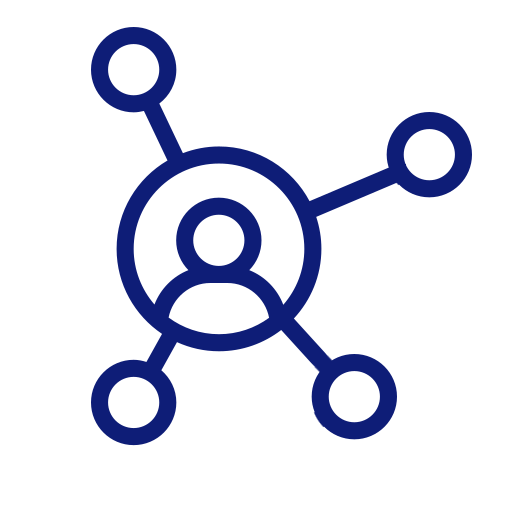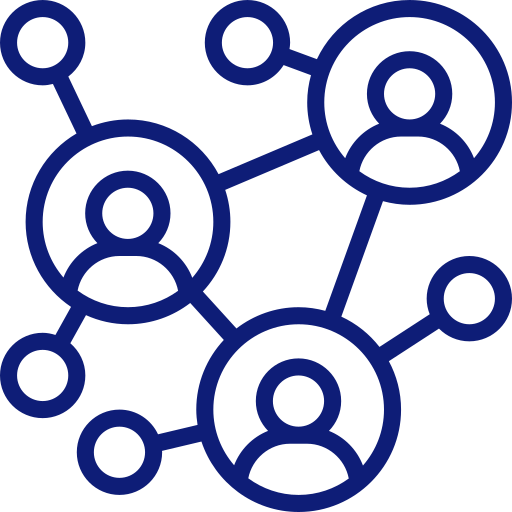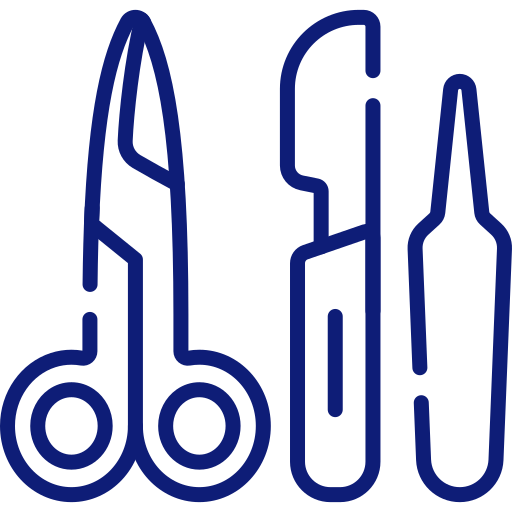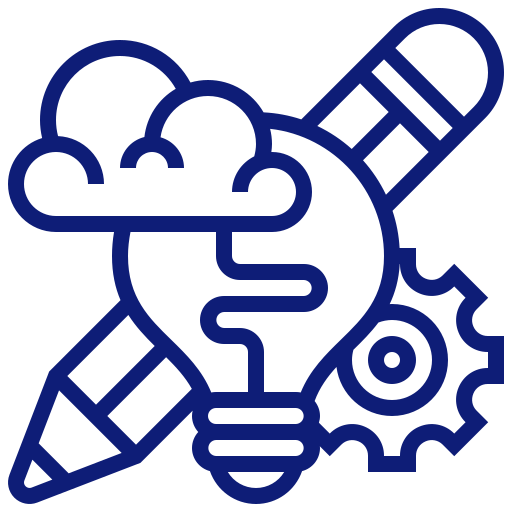实用工具
You can download various useful utilities from this page. You can use the utilities to solve a particular problem in Loftware software, or to test some of its features.
If you have experienced problems using Loftware software also visit the Frequently Asked Question section for additional information that could be helpful while solving them.
下面是实用程序列表。
Loftware Label Converter
This utility is designed to automate label conversion of labels in NiceLabel v5 and v6 label format (*.LBL) to the new Loftware label format (*.NLBL). The utility will also convert BarTender and CODESOFT label templates (limitations apply). See Knowledge Base article KB307 for more information. Version 5.25.3.1314. Download Loftware Label Converter.
获取打印机设置
This application extracts the printer settings (DEVMODE) for the selected printer from Windows and saves it to file. You can use Set Print Parameter action in Loftware Cloud to apply these settings to any label. Single label source (one template) can print optimally to any target printer without copies of label templates. Download GetPrinterSettings.
TCP/IP 客户端
TCP/IP客户端是一个程序,用于连接到任何TCP/IP服务器。发送或读取来自任何TCP/IP端口和服务器地址的数据都要通过它。
NiceLabel Automation 集成服务器的其中一个触发器就是TCP/IP触发器。您可以使用TCP/IP测试程序连接到NiceLabel Automation中的TCP/IP触发器,测试其活动。您可以依照应用程序的方式发送数据。下载TCP/IP客户端。
HTTP Client
HTTP客户端是一个程序,用于测试连接 NiceLabel Automation Enterprise 中提供的HTTP触发器是否正常。您可以用HTTP客户端连接到 NiceLabel Automation Enterprise中指定的HTTP触发器并向其发送数据。下载HTTP客户端。
NICEDIAG (适用于最高版本 V6 的 NICELABEL)
NiceDiag 是一个诊断工具,用于检测连接到计算机的硬件密钥(加密狗)的类型。您也可以用它来确定安装在电脑上的设备驱动程序版本。下载 NiceDiag。
Hardware Key 的设备驱动程序 - HASP(适用于最高 V6 版本的 NiceLabel)
这是硬件密钥的最新设备驱动程序。您需要此设备驱动程序,使得NiceLabel能够与该密钥通信。NiceLabel 安装过程中,也安装了这个设备驱动程序。最新版本将会解决可能遇到的激活问题。您可以下载向导驱动(GUI)或命令行安装。
- 对于 NiceLabel v3:GUI 安装 v4.102.5.22。命令行安装 v4.116.5.70。
- 对于 NiceLabel v4、v5 和 v6: GUI 安装 v8.23。 命令行安装 v8.23。